How Do I Measure My Rooms?
In order to give you an accurate InstaQuote for your new floors, we will need some basic information about your home. EasyFloors makes it as simple as possible - all we need is the length and width of each room/area (in FEET ONLY). It does not have to be to the exact inch, in fact, measurements using an everyday tape measure will do the job just fine.
To make it easy, we have created a simple Worksheet that you can download, print out and carry with you around the house to enter your measurements. If you are the type that likes to use your technology, there are several free apps out there to help you get extremely accurate digital readings for you to enter into EasyFloors. We have provided some of our favorites below to consider: |
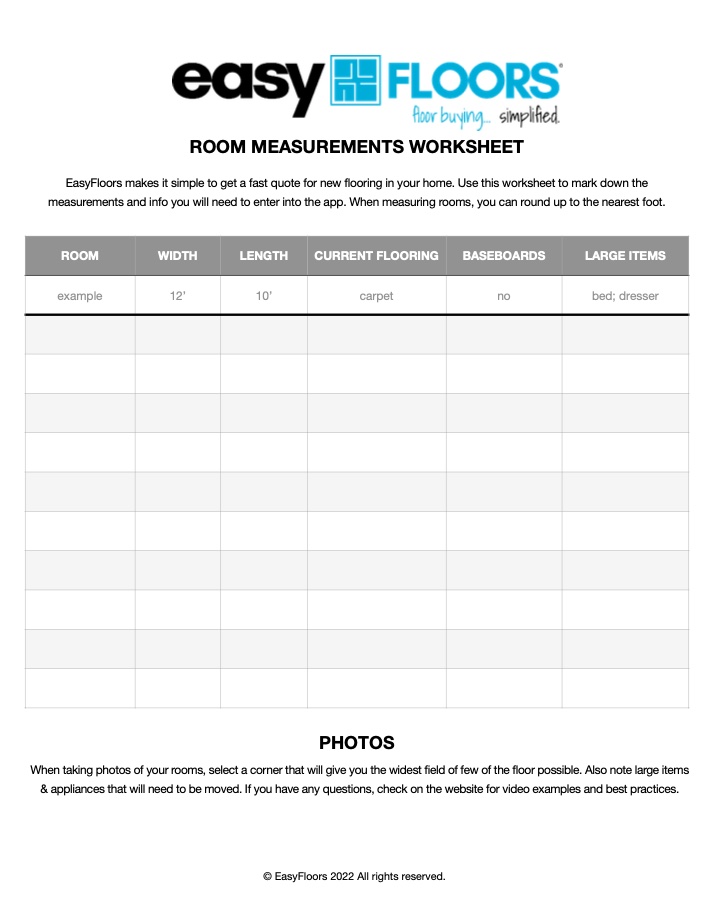 Room Measurement Worksheet
Room Measurement Worksheet
|
Room Measuring Tools
| Application | Operating Systems | Cost | Comments |
|---|---|---|---|
| MEASURE | iOS | Free | No download necessary. Comes with iOS. |
| AR PLAN 3D | Android | Free | Contains Ads |
| RENO PLAN | iOS | Free | Powerful & easy-to-use |
| ROOMSCAN LiDAR | iOS | Free | Very simple interface. Works well on iPad also. |
Got all your measurements?
Then you are ready to enter them into the EasyFloors App and get your InstaQuote. Proceed to add your rooms - one-by-one - in order for the system to crank out your InstaQuote.
